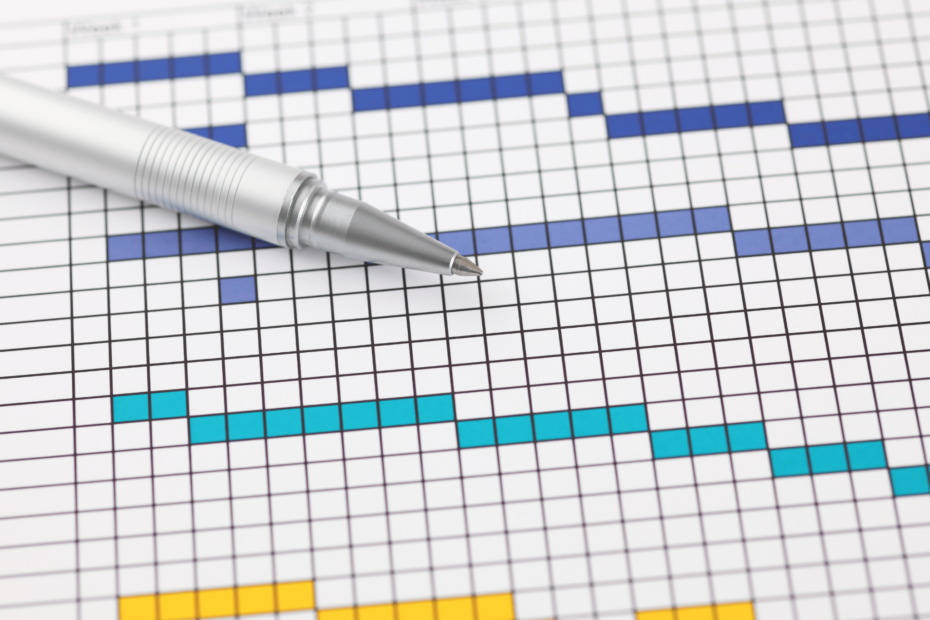Are Gantt charts for project management efficient?
Gantt charts for project management are a pretty standard way of illustrating work completed over an agreed or set period of time in relation to the timeline planned for the work in question.
Detailed Gantt charts often allocate timings and tasks to specific employees in order to provide clarity to a project; ensuring all involved know exactly what needs to be done and when by, making them a particularly helpful project management tool.
However, traditional Gantt charts also typically exist on Excel spreadsheets and ‘live’ locally on team members’ desktops – making them difficult to find, edit, update and share as a project develops. With this in mind, we’re exploring Gantt charts for project management and whether those created on Excel really are the most efficient project planning tool? And, if not, what alternatives are available?
Are Gantt charts for project management efficient?
Gantt chart (Excel) pros:
Providing a comprehensive project timeline: Gantt charts are great at providing a comprehensive project timeline broken up into tasks, expectations and deadlines, all working towards a collective project completion date.
Task and time focused: the nature of Gantt charts lend themselves nicely to being both task and time focused – meaning that all team members involved in the project can clearly see what needs to be done by when.
Highlights intersections: Gantt charts also serve to illustrate how individual tasks in a project intersect as well as demonstrating how the start of one job might be contingent on the completion of another which, in turn, allows PMO Leads and project managers to schedule in work.
Enables easy tracking: all of the above enables easy and clear tracking of tasks, employees and timelines; supporting regular reporting and stakeholder updates, and overall team productivity.
Gantt chart (Excel) cons:
Multiple versions exist: one of the most prominent cons of an Excel-based Gantt chart is the fact that multiple versions of it can exist on different team members’ computers. This can cause no end of problems for a team, such as:
- Difficulty finding the most up-to-date version for reporting, discussion and amendment
- Duplication of work and easily-avoided mistakes
- Difficulty managing risks
This is one of the leading reasons PMOs and project managers choose to move away from Excel-based Gantt charts.
Difficult to update: the above also makes Excel Gantt charts difficult to update as, although you may own the most up-to-date version of an Excel-based chart, ensuring everyone has access to and can update the same version of that chart in real time can prove difficult as Excel spreadsheets aren’t really designed for collaboration!
Lack of flexibility: projects develop and change over time and Excel-based charts don’t lend themselves easily to the flexibility needed to adequately relay the latest project plan, tasks or timeline – making them particularly inflexible, despite the need for frequent updating.
What are the alternatives?
The alternative to Excel Gantt charts for project management are PMO tools such as that offered by Sycamore Gap PMO.
Sycamore Gap’s PMO solution offers project tracking, simplified admin and governance with role based access, avoidance of time-consuming and error-prone manual cut’n’paste of data and the quick and easy production of professional, consistent reports all with automatic notifications, audit logs, and workflows to maintain consistent processes.
To find out more about our PMO, please book a free demo or contact us.
Or, please consider signing up to our email newsletter.